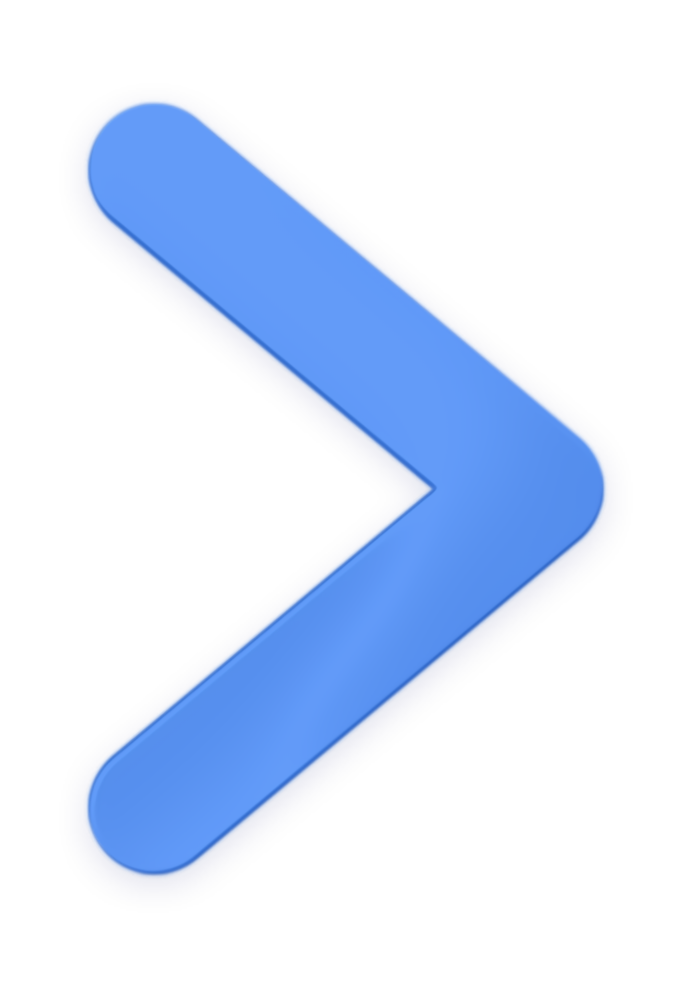How to Choose the Perfect Laptop for Your Needs
In today’s fast-paced world, laptops have become an indispensable tool for both work and leisure. Whether you’re a professional seeking productivity on the go or a student striving for academic excellence, choosing the perfect laptop that caters to your specific needs is crucial.
Related Topics (Sponsored Ads):
The market offers a vast array of options, from ultraportable notebooks to high-performance gaming machines. In this article, we will guide you through essential considerations and factors to help you make an informed decision when selecting the ideal laptop to meet your unique requirements.
- Determine Your Purpose
The first step in finding the perfect laptop is identifying its primary purpose. Are you a content creator, a business professional, a casual user, or a gamer? Each category demands specific hardware and features. Content creators might prioritize powerful processors and high-quality displays for editing photos or videos, while business professionals may value portability and long battery life for on-the-go productivity. Gamers, on the other hand, would seek laptops with dedicated graphics and ample RAM to handle resource-intensive games. Understanding your purpose will narrow down your choices and simplify the decision-making process.
- Consider Portability and Form Factor
The laptop’s portability and form factor play a significant role in determining its usability in various situations. If you’re frequently on the move, an ultrabook or a thin and lightweight laptop would be an ideal choice. These models are easy to carry around and offer long-lasting battery life, ensuring you stay productive throughout the day. However, if you require a larger display for multimedia consumption or design work, a traditional clamshell laptop or a 2-in-1 convertible with a touch screen might suit you better.
- Evaluate Performance Specifications
The laptop’s performance specifications are crucial in delivering a smooth and efficient computing experience. The processor, RAM, and storage are the key components to assess. For everyday tasks and light productivity, an Intel Core i5 or AMD Ryzen 5 processor with at least 8GB of RAM should suffice. However, for more demanding tasks like video editing or gaming, consider investing in a laptop with a higher-tier processor (e.g., Intel Core i7 or AMD Ryzen 7) and at least 16GB of RAM. Additionally, opt for an SSD (Solid State Drive) instead of an HDD (Hard Disk Drive) for faster boot times and improved system responsiveness.
- Graphics and Display
Graphics performance is crucial for gaming and multimedia tasks. If you’re a gamer or a content creator, a laptop with a dedicated graphics card from NVIDIA or AMD would be beneficial. For general tasks, integrated graphics found in most modern laptops will be sufficient. Regarding the display, a Full HD (1920 x 1080) resolution is standard and suitable for most users. However, if you require higher color accuracy for photo editing or design work, consider an IPS panel or a laptop with a 4K display.
- Battery Life and Connectivity
Battery life is essential, especially if you frequently work on the go or attend long meetings. Look for laptops with efficient processors and large battery capacities to ensure prolonged usage without needing to plug in frequently. Additionally, consider the laptop’s connectivity options, such as USB Type-C, USB 3.0, HDMI, and an SD card slot. Having sufficient ports will enable you to connect peripherals and external devices conveniently.
Choosing the perfect laptop for your needs requires careful consideration of its purpose, portability, performance, graphics, display, battery life, and connectivity. By understanding your requirements and evaluating these factors, you can make an informed decision and find the laptop that perfectly complements your lifestyle and enhances your productivity.
Related Topics (Sponsored Ads):
Here are some relevant links to websites that can help you choose a laptop:
- Laptop Mag: https://www.laptopmag.com/
- PCMag: https://www.pcmag.com/
- Tom’s Guide: https://www.tomsguide.com/